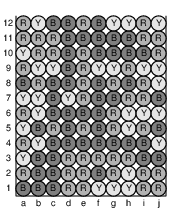 |
 |
 |
| Figure 1 | Figure 2 | Figure 3 |
| Processing a click on cell h10. | ||
| Source file: | cashcow.{c, cpp, java} |
| Input file: | cashcow.in |
Years before Candy Crush became the wildly popular game that may lead developer Saga to a multi-billion dollar IPO, there was an online game named Cash Cow, which remains part of the Webkinz platform.
This single-player game has a board with 12 rows and 10 columns, as shown in Figure 1. We label the rows 1 through 12, starting at the bottom, and the columns a through j, starting at the left. Each grid location can either have a colored circle or be empty. (We use uppercase characters to denote distinct colors, for example with B=blue, R=red, and Y=yellow.) On each turn, the player clicks on a circle. The computer determines the largest "cluster" to which that circle belongs, where a cluster is defined to include the initial circle, any of its immediate horizontal and vertical neighbors with matching color, those circles' neighbors with matching colors, and so forth. For example, if a user were to click on the blue circle at cell (h10) in Figure 1, its cluster consists of those cells shown with empty circles in Figure 2.
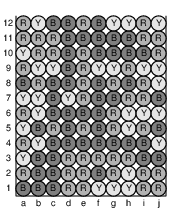 |
 |
 |
| Figure 1 | Figure 2 | Figure 3 |
| Processing a click on cell h10. | ||
The player's turn is processed as follows. If the indicated grid cell belongs to a cluster of only one or two circles (or if there is no circle at that cell), the turn is wasted. Otherwise, with a cluster of 3 or more circles, all circles in the cluster are removed from the board. Remaining circles are then compacted as follows:
For example, Figure 3 shows the board after the cluster of Figure 2 was removed after the click on (h10).
As another example, Figure 4 below, portrays the processing of a subsequent click on cell (j1). During that turn, column (e) becomes empty, and the resulting columns (f) through (j) slide to become columns (e) through (i), respectively. Figure 5 provides one further example in which several columns are compacted.
 |
 |
 |
| Figure 4: Processing a click on cell j1. | ||
 |
 |
 |
| Figure 5: Processing a click on cell g2. | ||
Input: The input will consist of multiple games, each
played with a new board. For each game, the input begins with a number T
that denotes the number of turns that the player will be making, with
The end of the entire input will be designated by a line with the number 0.
Output: For each game, output a single line designating the the number of circles that remain on the board after all of the player's turns are processed.
| Example input: | Example output: |
3 |
33 |